<-- previous page Table of Contents Index next page -->
Mup supports up to three voices per staff. If you need more than that, such as when 4 notes of different lengths occur on the same beat, it is possible to position extra notes manually. Manually positioned notes will not be included in MIDI output.
First of all, unless the fourth voice is vertically far away from the other two,
you'll probably need to reserve some
extra space to the left or right of the other chords. This can be done
by adding a bit of
padding to the chord.
If you want the extra note on the left of the regular
voices, add padding to whichever regular voice is leftmost. If you want it
on the right, the padding will have to go on the following note, or on
the bar line if you are on the last chord of a measure. The amount of
padding to add may have to be determined by trial and error; 5 stepsizes
is a good first guess. Next, set a
location tag
on one of the notes
in one of the regular groups.
The manually positioned note will be placed relative to
that location tag. The x will be slightly left or right of the
west or east of the existing group; something like 3 stepsizes might be
a good first guess. The y can be specified in terms of
stepsizes up from the note you used for the location tag. You can use a
print statement
using one of the special
music characters,
such as:
dblwhole, 1n, up2n, dn2n, up4n, up32n, etc. If the note needs ledger lines,
dots, or accidentals, these too have to be manually positioned,
which can be a bit tricky. Here is a simple example:
score vscheme=3o beamstyle=4,4,4,4 music 1 1: [pad 4] 4g =h; a; b; a; 1 2: 4.c;8;2; 1 3: [down] 8e;; [ho 0] 2.f; print (h.w - 2.3, h.y + 3) "\(up2n)" bar
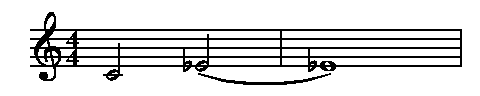
If you also need to place an accidental and/or dots, more padding should be
requested, and additional print statements used for each item. For example,
you could specify perhaps 5 stepsizes of padding, then add:
print (h.w - 5, h.y + 3) "\(flat)"
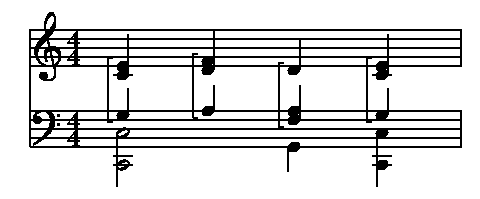
Ledger lines needed by the notes also have to be placed manually, using the "line" command. If the note is more than three steps above or below the staff, more than one ledger line would be needed, and each would need to be specified separately. The y coordinate of the each ledger line would be the same as the y coordinate of the note, plus or minus some number of step sizes. The length of the line depends on the notehead. About 4.5 stepsizes is a good estimate for most notes, but a double whole needs more like 6 stepsizes.