<-- previous page Table of Contents Index next page -->
Each measure must be ended with a "bar" of some kind. There are several kinds:
| Keyword | Meaning |
| bar | ordinary bar line |
| dblbar | double bar |
| repeatstart | beginning of repeated section |
| repeatboth | end of one repeated section and beginning of another |
| repeatend | end of repeated section |
| endbar | heavy double bar line used at end of song |
| invisbar | no bar line printed |
| restart | end staffs and begin anew |
In addition, the bar and dblbar types can be preceded by the word "dashed" or "dotted" to produce dashed or dotted bar lines.
1: mr; bar 1: mr; dblbar 1: mr; dashed bar 1: mr; dotted dblbar 1: mr; repeatstart 1: mr; repeatboth 1: mr; repeatend 1: mr; endbar
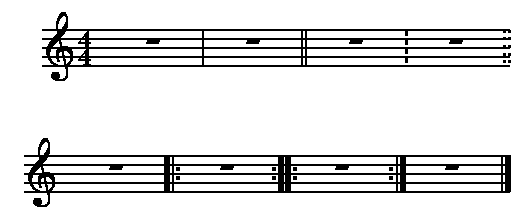
When a repeatstart would end up at the end of a score,
it will automatically get moved to the beginning of the following score.
In that case, it isn't clear what kind of bar line you would like to
have put at the end of the original score. By default, Mup will use
an ordinary bar, but in some cases--like if the repeatstart begins
a new section, or there is also a key change--you might want to have
a dblbar instead. You can get a dblbar there by specifying dblbar in
parentheses before the repeatstart:
(dblbar) repeatstart
There is a bracketrepeats parameter that can be set that will cause Mup to draw brackets around repeated sections, to make them more obvious to the performer, which may be helpful when playing in dimly lit areas.
Sometimes music is printed without bar lines. The "invisbar" can be used in this case, to fulfill Mup's requirement to specify some sort of bar after every measure without actually printing bar lines.
The restart is a special kind of bar.
It follows immediately after another
bar line without any intervening music data. (That is, you can't have
any notes. You can use score or staff context things, like changing time or
key signature.) It would be most commonly used for something like a short coda.
score staffs=2 brace=1-2 staff 2 clef=bass music 1-2: c;d;e;f; rom above 1: 3 "D.C. al Coda"; dblbar // The restart follows a bar // without any music data in between. restart rom above 1: 1 "Coda"; 1-2: f;e;d;c; endbar
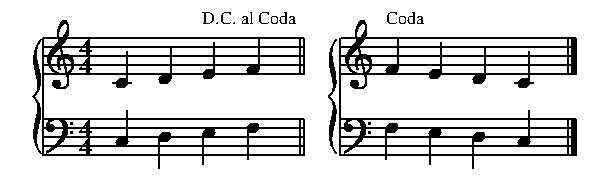
There are several optional directives that can follow the bar line keyword. They can be specified in any order and are described below.
One optional directive is padding.
It can be used to force Mup to place extra white space to
the left of the bar line. It is specified by the keyword "pad" followed
by a number of stepsizes of padding to add. For example:
dblbar pad 3
restart pad 10
It is also possible to associate a
location tag
with a bar line.
For example:
// Associate tag "_bar6" with bar line bar =_bar6 // Do double bar with an extra stepsize of // padding, and associate tag "q" // with the bar line dblbar pad 1 =q
The y coordinate of a bar line is not very useful. Special rules apply if a bar line happens to be placed at the end of a score. Any locations taken relative to the bar that would be to the right of the bar are treated as if the bar line were at the beginning of the following score, just beyond the clef and time and key signatures, if any.
First and second endings, etc. can be designated at bar lines.
This is done with the keyword "ending," followed by a
quoted string to use as the label for the ending that should begin at the
bar line. An ending will span bars until either another ending is specified,
the piece ends, or the
special keyword "endending" is used. Examples:
bar ending "1." repeatend ending "2-3" endbar endending
The ending label will always be forced into 12-point Times roman font. If you change font or size or include special characters in the ending label, the output is not likely to be aligned properly.
The "endingstyle" parameter controls where endings are placed. Endings cannot start at or cross over a restart bar.
When doing an endending, Mup will draw a vertical line at the end unless it is at a plain bar or an invisbar that is not at the end of the piece. Once in a while, you may want to override that. To do so, instead of specifying endending, you can specify openendending (to force Mup to not draw the final vertical), or closedendending (to force it to draw the final vertical).
Rehearsal letters or numbers
can be specified on any bar line. There are four formats:
rehearsal let
rehearsal num
rehearsal mnum
rehearsal "label"
In the first example, a rehearsal letter will be placed on the bar. The
first occurrence of this will become rehearsal "A", the next "B", and so
forth. The second format works in a similar fashion except that numbers are
used rather than letters. With the third format, the current measure
number is used. With the last format, any arbitrary string
within the quotes will be used. The keyword "rehearsal" can be
abbreviated to "reh" if you wish. Only one rehearsal mark is allowed on
any one bar, but the types can be mixed throughout the composition.
Note, however, that mixing "num" with "mnum" is likely to be very confusing,
as would using "num" while the
measnum parameter
is set to "every N."
The rehearsal marks can be intermixed with other bar options:
1: 1c; dblbar reh num ending "1" 1: 1e; repeatend pad 1 =_xyz reh let ending "2." 1: 1g; bar rehearsal "Duet" 1: 1ce; endbar endending
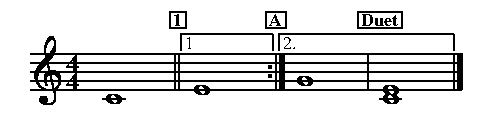
The rehearsal marks are normally put directly above the bar line. However, if the bar line falls at the end of a score, the rehearsal mark will be placed at the beginning of the following score, after the clef, key signature, and time signature. The "endingstyle" parameter is used to determine which staffs get rehearsal marks. The "rehstyle" parameter specifies whether to put rehearsal marks inside a box or a circle or leave them plain.
By default, rehearsal marks are printed in 12-point Times bold, but
the rehearsal keyword may be followed by a specification for fontfamily,
font, and/or (size).
Once specified, these remain in effect
for any future rehearsal marks, until explicitly changed. Some examples:
bar rehearsal helvetica bold (14) let repeatend reh newcentury num invisbar reh rom (10) mnum
After all the options listed above, you may specify "dist N" where
N is some number of stepsizes. This will override the
dist parameter
for determining how close to the staff to place the rehearsal mark.
If the number is followed by a "!" Mup will place the mark exactly
that far from the top of the staff, even if it overwrites other things;
otherwise the value specifies a minimum distance.
rehearsal num dist 5 // at least 5 stepsizes away reh bold "A1" dist 2 ! // exactly 2 stepsizes away
Mup keeps track of
measure numbers
automatically, but sometimes you may want
to override this to set the current measure number to some specific value.
This is done by adding mnum=number on a bar line,
which will set the current measure number to the given number.
// Set the current measure number to 50 dblbar mnum=50
invisbar mnum+1
If you are using the "rehearsal let" or "rehearsal num" styles, you can set those to specific values too, similarly to how mnum can be set. This might be useful, for example, if you have a single input file that contains multiple songs or movements, and you want the rehearsal marks to start over at the beginning of each song or movement.
The rehearsal number can be set on any bar line using num=N, where
N is a number, typically 1.
bar num=1
dblbar let="A" reh let
Generally in printed music, when a
time signature
or key signature
change occurs at the beginning of a score, these changes are also printed at
the very end of the previous score,
to make it clear there is a change coming up.
Mup normally does this, but occasionally you may not want that behavior.
Sometimes you may want to make a new score appear like the beginning
of a new piece. If you wish to suppress the printing of time signature,
key signature, and clef
changes at the end of the preceding score,
you can use the "hidechanges"
keyword on the bar line at which the changes occur.
Hidechanges cannot be used on a restart bar.
1: c;d;e;f; bar // change time/key with normal treatment newscore score time=5/4 ; key = 1& music 1: d;e;f;2g; // don't show changes at end of previous score bar hidechanges newscore score time=6/4 ; key = 2# music 1: d;e;f;2.g; bar
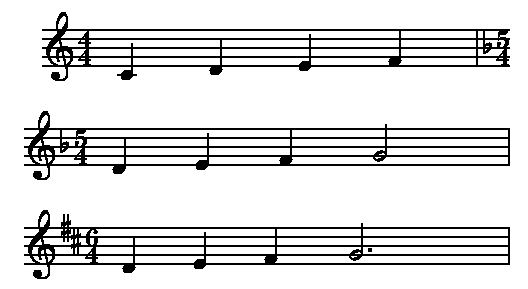
Sometimes you may want to mark subdivisions of measures.
For example, you may want to indicate that something in 7/4 time is to be
interpreted as 3+4 or 4+3. Although you could indicate that with the
time signature,
this can also be done using the
subbarstyle parameter.
The general syntax of this parameter is
subbarstyle = linestyle bartype appearance ranges time counts
The appearance is optional. When specified, it is in parentheses,
describing where the subbar should end vertically. Top and bottom specifications
are given, with the word "to" between them. Each specification consists of
the word "top," "middle," or "bottom," indicating which line of the staff to draw
relative to, optionally followed by a plus or minus sign and a number of
stepsizes.
(top to bottom)
(middle to middle)
(top-2 to bottom+2)
The range is similar to ranges for the barstyle parameter, so things like 1-2 or 1-4,8-12 or all.
Often you may want the subbar marks to span just a part of each individual staff, so the "ranges" will be just individual staffs.
The "time" keyword is required and must be followed by at least one count at which to draw the subbar. The time can include a decimal part. Multiple times are separated by commas. Examples would be time 3 or time 2.5,4.75
Subbars are only drawn on staffs where there is actually a note or rest at that count.
Multiple styles can be given. For example:
subbarstyle=bar 1-4 time 2 dotted dblbar (top-1 to bottom+1) 5,6 time 4
Finally, you can use "between" as the appearance,
to draw between staffs in the range.
subbarstyle=dotted bar between all time 3