<-- previous page Table of Contents Index next page -->
Normally, Mup determines how many measures to put on each score and how many
scores to put on each page. You can force Mup to move to the next score with
the "newscore" statement, or to the next page with a "newpage" statement.
Here is an example:
1: c;d;e;f; bar 1: e;f;g;; bar newscore // go to next score 1: 2c;; bar 1: e;f;g;; bar newpage // go to next page 1: e;g;2c; bar
You can temporarily change the indent for the new score by specifying "leftmargin=num," where num is a number of inches or centimeters (depending on the current setting of the "units" parameter.) The number may include a decimal fraction part (e.g., 8.5). The number can optionally be preceded by a plus or minus sign, in which case the number is taken as an amount to add or subtract from the normal margin, rather than as the actual margin value. The new score will then be indented by that much, overriding the value of the leftmargin parameter.
In a similar way, you can specify "rightmargin=num," which
will affect
the right margin
on the previous score. This might
be used, for example, if you want a piece to end with a
shorter than normal score.
newscore leftmargin=1.2 rightmargin=2.7
For rightmargin, you can specify rightmargin=auto rather than giving a
number. In that case, Mup will calculate the appropriate value to use
to make the music on the previous score spaced based on the
packexp
and
packfact
parameters, without spreading to fill the line.
1: c;d;e;f; bar 1: g;f;e;g; bar 1: c;d;e;f; bar 1: g;f;e;g; bar 1: 2e;c; endbar newscore rightmargin=auto
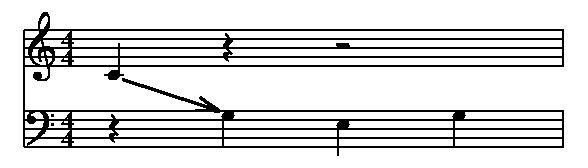
On a "newscore" line you can also specify the separation between the preceding
and following scores.
The separation is the distance between the bottom line of the bottom visible
staff of the preceding score, and the top line of the top visible staff
of the following score.
It is measured in step sizes.
An example is:
newscore scoresep = 10.5
This scoresep option also works if the preceding and/or following item is a block instead of a score. The distance is then measured from the boundaries of the block(s).
Also, a newscore can be put in the middle of a block, which effectively
breaks the block into two blocks, and the scoresep option can be used there.
This can be especially useful with a big block.
Suppose you would normally like it to appear as one big block,
but if the page is mostly full of music already,
and the whole block doesn't fit,
you may prefer to break it in half, so that the first half will still go
on the first page in this case, rather than forcing it all to the next page.
To do this, at the place you would like to allow the break to occur,
put this line:
newscore scoresep = 0
Sometimes it may be useful to tell Mup where you do not want a new
score to begin. This is done by:
samescorebegin // ... two or more measures of Mup input samescoreend
Similarly, to specify that certain measures and/or
blocks
should all be kept on the same page:
samepagebegin // ... two or more measures of Mup input or blocks samepageend