<-- previous page Table of Contents Index next page -->
The four forms of Mup text statements (rom, bold, ital, and boldital) operate identically except for the font which is used.
The text statements can have several additional qualifiers. The first is a fontfamily, given before the font. It can have any of the values of the "fontfamily" parameter (avantgarde, bookman, courier, helvetica, newcentury, palatino, or times), with the default being the value of the "fontfamily" parameter.
The next optional qualifier is a point size, given in parentheses after the font type of rom, bold, etc. If this is omitted, the size is obtained from the "size" parameter for the given staff, or for the score if the staff is specified by "all."
The final optional qualifier specifies special treatment of the text. The qualifier can be "chord", "analysis", "figbass", or "dyn". The "chord" modifier is typically used for marking chords that might be played by a guitar or other instrument. The "analysis" modifier is typically used when marking harmonic analysis like "IV" or "vii". The "figbass" modifier is for figured bass notation. For all three, distance from the staff is affected by the "chorddist" parameter. The "dyn" modifier is to mark the text as something that specifies dynamics. Mup only uses it when deciding where to place the text; something marked "dyn" will be treated like crescendo and decrescendo "hairpins." The default place for chord and dyn is above, whereas the default for the others is below.
The text strings used with these chord, analysis, or figbass modifiers can contain any characters, but characters that indicate accidentals ("#", "&", "x", "&&", and "n") are translated to the appropriate music character, while "o", "o/", and "^" are translated to "\(dim)", "\(halfdim)", and "\(triangle)" respectively. However, with "chord," the translation of "n" to natural sign is not done, so you have to use \(nat) if you want a natural sign. This is because a literal letter "n" tends to occur more often in chords than natural signs.
If you want to turn off the translation, to treat one of these characters literally, you can precede it with two backslashes. Thus, for example, "\\&" would yield a literal ampersand rather than a flat symbol.
If the transpose or addtranspose parameters are set, chords are transposed to match the new key: the letters "A" through "G" and any following accidentals will be transposed appropriately. The accidental can be either something like "#" or "&" or any of the special music characters for accidentals (\(sharp), \(flat), etc.). If the staff is specified as "all," the score transposition value is used. Transposition has no effect on analysis or figbass.
The "chordtranslation" parameter can be used to translate chords to something like DO/RE/MI, or to apply the German usage of H for B, and B for B flat.
In figbass, the string starts out in piled mode, which means that each space in the input string will cause a new line on output, and, unless you specify other alignment, each line will be aligned on the last digit in the line. Also, the meanings of / and \/ are reversed from the normal meaning. This is done since drawing a slash through a number is very common in figured bass, so you can just use a / to indicate this, but if you really want a real slash, you can still get one by entering \/.
With all three special qualifiers, the usual meanings of : and \: are reversed. This is because piling is very common in these strings, so it's handier to just put a : to indicate this, and for those rare cases when you want a literal colon, you can still get one by entering a \:.
Here is an example showing chord, analysis, and figbass:
1: egc+;dgb;dfa;dgb; bold chord above 1: 1 "C"; 2 "G"; 3 "Dm"; 4 "G"; rom analysis below 1: 1 "I"; 2 "V"; 3 "ii"; 4 "V"; bar 1: egc+;dgb;df#a;dgb; rom figbass below 1: 1 "6 3"; 2 "6 4"; 3 "3/"; 4 "6 4"; bar 1: 1cegb; rom chord above 1: 1 "C^7"; bar 1: 1ce&g&b&; rom chord above 1: 1 "Co/"; bar 1: 1ce&g&b&&; rom chord above 1: 1 "Co:7"; bar 1: 1e&g&b&; rom chord above 1: 1 "E&m"; bar
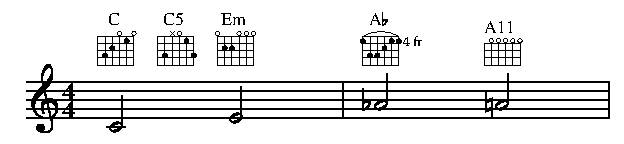
If a music symbol occurs inside an ital, bold, or boldital string, the music symbol will automatically be made to match the rest of the string.
It is possible to supply a duration on text statements. When this is done, Mup will draw a dashed line from the end of the text to the end of the duration. This may be useful if you want to indicate how long an action such as an accelerando or crescendo is to last. If the last character of the string is a "~", a wavy line will be drawn instead of a dashed line. If the last character of the string is an underscore, an underscore line will be drawn.
Here are some examples of text:
1: e;g;b;d+; 2: 2e;b-; rom (12) above 1: 0 "Andante ( \(smup4n) = 88 )"; boldital (12) below 1: 1 "mf"; 3.5 "mp"; newcentury bold (12) chord above 1: 1 "E&7"; 3 "B&9"; ital between 1&2: 2 "rit."; palatino ital below 2: 2 "cresc." til 1m+2; bar 1: 1egc+; 2: 1c; bold (12) chord above 1: 1 "Cm"; bar
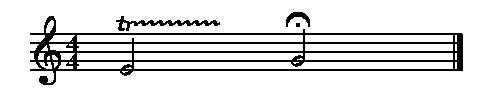
If the gridswhereused parameter is set to "y," chords will also have a grid printed. For this to work, a grid with the same name as the chord must be defined in "grids" context elsewhere in the input file.
The grids context contains lines each consisting of two text strings.
The first is the name of the chord, matching the name you want to
use in printing text with the "chord" qualifier. The second describes
the fret pattern for that chord. It is a space-separated list, with
each list element being either a fret number from 1 to 99, which will result in
a dot being printed at that fret, or an "o" or "x"
which will result in a circle or x respectively being printed above the
grid, or a "-" in which case no mark at all will be made.
The fret pattern may also contain an open and closing
parenthesis to mark where a curve is to be drawn, indicating the use
of a single finger to span several strings. For example:
score
gridswhereused=y
gridfret=3
grids
"C" " - 3 2 o 1 o "
"C5" " - 3 x o 1 3 "
"Em" " o 2 2 o o o "
"A&" "(4 6 6 5 4 4)"
"A11" " - o o o o o "
music
rom chord 1: 1 "C"; 2 "C5"; 3 "Em";
1: 2c;e;
bar
rom chord 1: 1 "A&"; 3 "A11";
1: 2a&;an;
bar
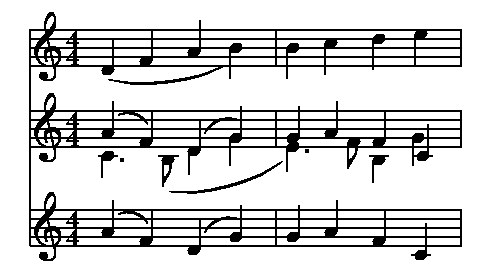
If transposition is in effect, the chord names in the grids context have to match the transposed names. So, for example, if you use an "A" chord in a chord statement, then transpose the staff up a major second, Mup will look for and use the grid definition called "B" to match the transposed chord name. If chordtranslation is in effect, that is applied to the chords in grid context, though transposition is not.
If you supply more than one grid definition for the same chord name, Mup uses the last one. This allows you to easily "include" a file of standard chords, but override a few of them with a special fingering for a particular song. If you really want to use more than one fingering in different places in the same song for the same chord name, you need to make the names look different, so Mup will treat them as different chords. One way to do this would be to put a space and backspace in the name. So, for example, "Am" and "Am \b" would count as separate chords and could have different grid definitions, but the chord names would still look the same on output.
Sometimes, you might want to have an alternate label printed for a chord
at a particular place. An example might be that you have a C chord followed by
a C/B chord, and want to abbreviate the second to just /B. Another
case might be wanting a chord name in parentheses for some reason,
in just one spot. This can be done by giving a string in parentheses,
after the string for the chord name:
rom chord above 1: 1 "C"; 2 "C/B" ("/B"); 3 "F" ("(F)"); 4 "F/B" ("/B");